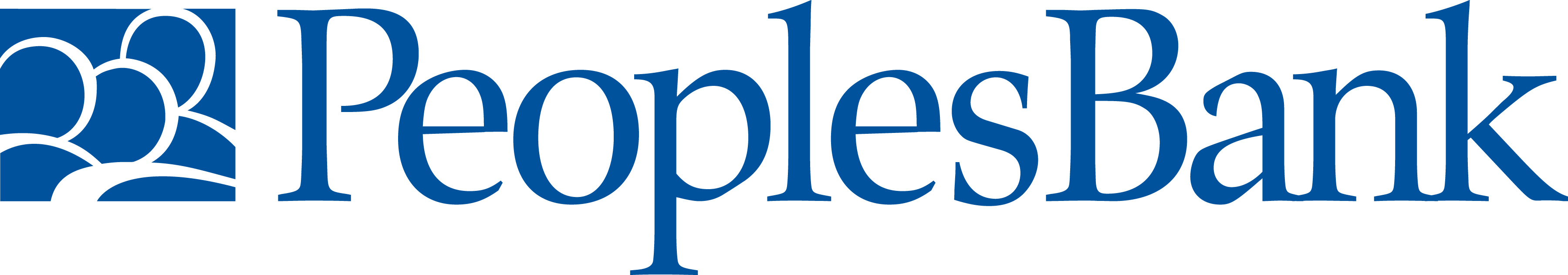AXS Mobile Tickets
To access your tickets, please follow the instructions below.
- To access your tickets on AXS, please follow these steps:
- Download the AXS Tickets app in the app store on your mobile device or visit AXS.com.
- Under the sign-in page, select the 'Create Account' tab. This will prompt you to enter your First Name, Last Name, Email Address, and password.
- During this step, it is imperative that you use the same email address associated with your ticketing account. If you are unsure of which email this is, please contact The Hartford Ticket Office.
- After you complete Step 2, a verification email will be sent to the email you provided.
- After clicking the verification link in the email sent to you, you will now have access to your tickets through your mobile device or at AXS.com.
- Once in the AXS app, select the ticket icon at the bottom of the screen. This will show all of your tickets, as well as any additional tickets that have been transferred. This is also where you can forward, sell, and access your seats on event nights.